Form of participation: On site participation+online Webinar
Form of participation: On site participation+online Webinar
Offline participation:
Offline participants can refer to the latest requirements for epidemic prevention and control in Wuhan:
https://mp.weixin.qq.com/s/MYT6jEqck3Gqh9NijKEW7Q
Online participation:
Zoom conference platform, communication by interaction
1. Zoom software download and installation
1) IOS user:
You can directly search for zoom cloud meetings in the App Store to download and install them.
2) Mac user:
entering in browser https://zoom.us/download,Click "Zoom Conference Client" to download and install.
3) Android user:
Android system can be input in mobile browser https://zoom.us/download
, the page will jump to the Zoom Download Center, and click "Download and install from the Zoom website".
4) Windows user:
Enter directly in the browser https://zoom.us/download, Click "Zoom Conference Customer".
a) Enter the page and select "Download 64 bit client";
b) Find the downloaded installation package and double-click it to install successfully.
2. Invited speaker participation
1) Before the meeting starts, we will send an email to the invited speakers. The email content includes the meeting subject/meeting time/and the most important membership link and meeting password;
Note:
The speakers can only enter through the membership link in the email, and cannot enter as guests through the conference number;
2) After speakers click to join link, if the meeting has not started, they will be prompted to wait for the host to open the meeting before entering.
3) If the meeting has started, the speakers will be prompted whether to enter the seminar as a guest after clicking the joining link. Click OK to enter the seminar as a guest.
3. Webinar for online participation
1) Mode 1:
Click this link:
https://us06web.zoom.us/j/82572147847?pwd=U0tDbndsdWpkWGFLZlBtaUQ4V2FEdz09
or copy the link to the browser, open it, enter your name and email, and click Continue to join the ongoing webinar;
2) Mode 2:
Open ZOOM (International version), enter the webinar ID: 825 7214 7847 Password: 123,456, then enter your name and email, click Continue to join the ongoing webinar.
Important Dates
October 22, 2022
October 22, 2022
November 5, 2022
November 11, 2022
November 12-13, 2022
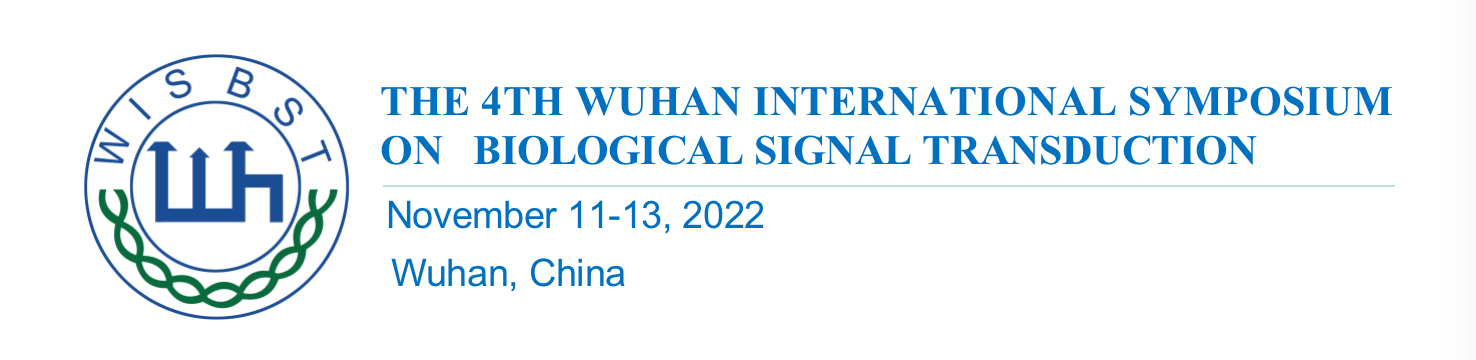

 京公网安备 11010802039275号
京公网安备 11010802039275号